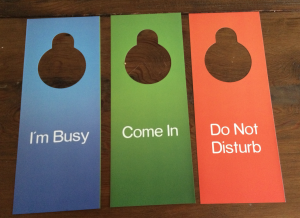I work from home full time. I have an office with a door that is located right off the main living area of the house. While this is terribly convenient to the core of the house, it can mean that there is often a lot going on around me. There are 3 other humans, and 3 dogs living in this house with me. In the summer, they are all here most of the time. As I’m sure you can imagine, my door has to be closed a lot.
Whether the door is closed or open, my family struggles with knowing whether or not I’m in the middle of something or on the phone. I use SKYPE primarily, and often on speaker, so there are no tell-tale signals. Because it is a home office setup, I don’t have a slick red light that lights up every time I am on the phone either.
I’ve always been very flexible with my family about interruptions during the workday. I’m not one these people who close the door and tell the family to ignore me all day, or pretend I’m not here. That policy can negate one of the biggest advantages of working at home: you’re there when all of the important things happen.
I needed a way to signal to them what’s going on behind these doors, and how they should or should not interact with me at this time. I searched all over the internet to find something. I looked for a traffic light that I could change between red, yellow, and green. (I didn’t find one, but admittedly I wasn’t looking real hard because I’m sure my wife doesn’t want one in the family room).
I even tried to make my own signs. Let’s just say it didn’t go well. Finally, after a lot of searching and much frustration, I found a really simple solution and it was very cost effective too: less than $5. You can buy it here on Amazon: https://www.amazon.com/gp/product/B00USOBIQI/ref=oh_aui_detailpage_o02_s00?ie=UTF8&psc=1
I bought this 2-pack of door knob hang tags (like you see at hotels) that are printed with various messages:
Come In (Green), Busy (Blue), Do Not Disturb (Red/Orange), Gone for the Day (Orange), Away (Yellow). They are printed on both sides, so you can just flip them over to change the message.
I use the Come In, I’m Busy, and Do Not Disturb the most. Here is how I use them:
Come In: I’m working, but not on the phone or really tied up. It’s OK to pop in to chat or ask a question, etc.
I’m Busy: I’m on a call or working on something pretty important. Please knock before entering, don’t just come in and start talking.
Do Not Disturb: I’m leading a call or really, really, really head’s down on something important or requiring my full, uninterrupted concentration. Unless someone is hurt or the house is burning down, DO NOT DISTURB!
I’ve also begun to use the Gone for the Day to indicate that I’m done with work! This process works on an open door as well as a closed door.
I simply explained this to everyone, and it has worked out great. Their only request was that I make sure to swap them out as needed during the day. So far, I’ve done a good job keeping the system updated.
What ideas have you found successful?